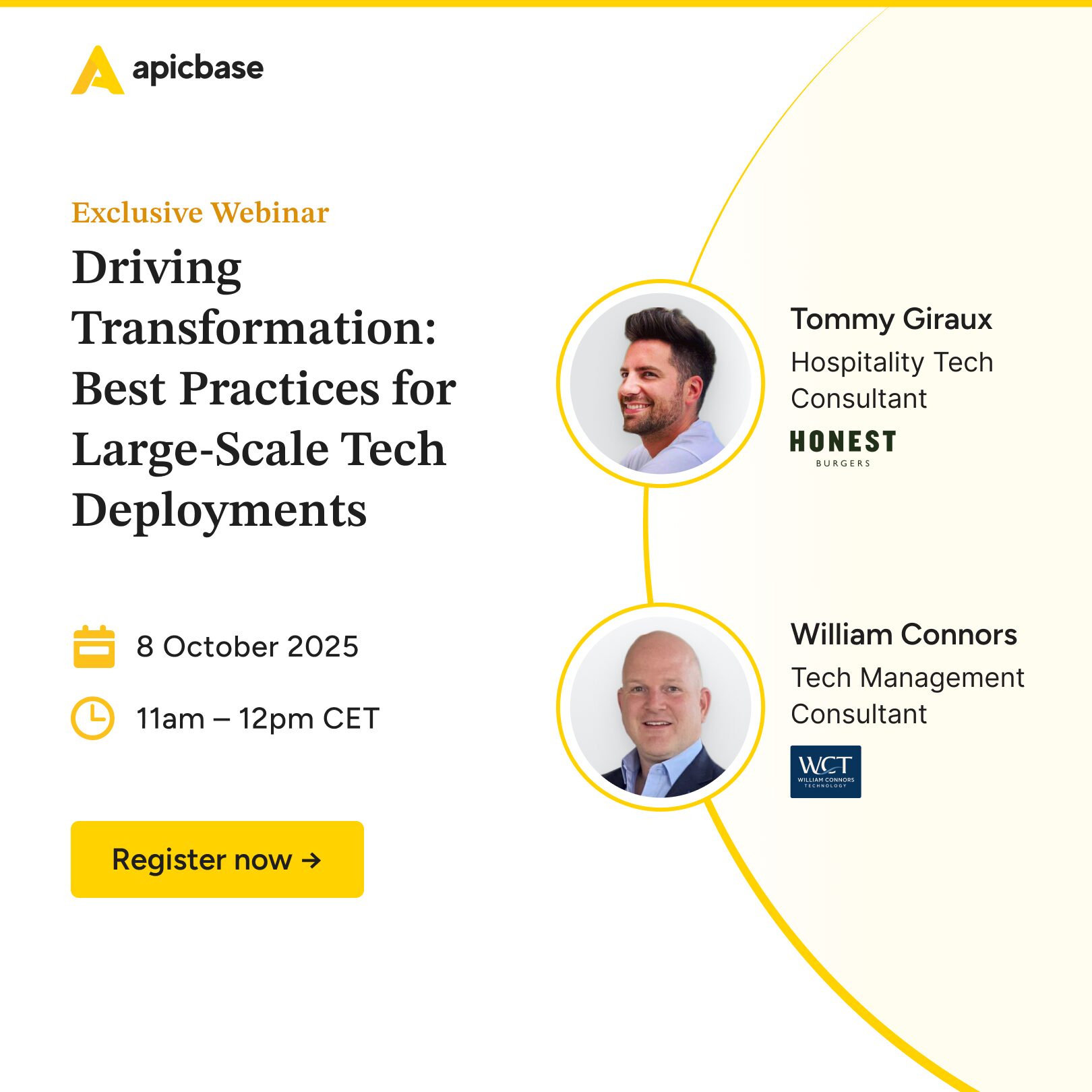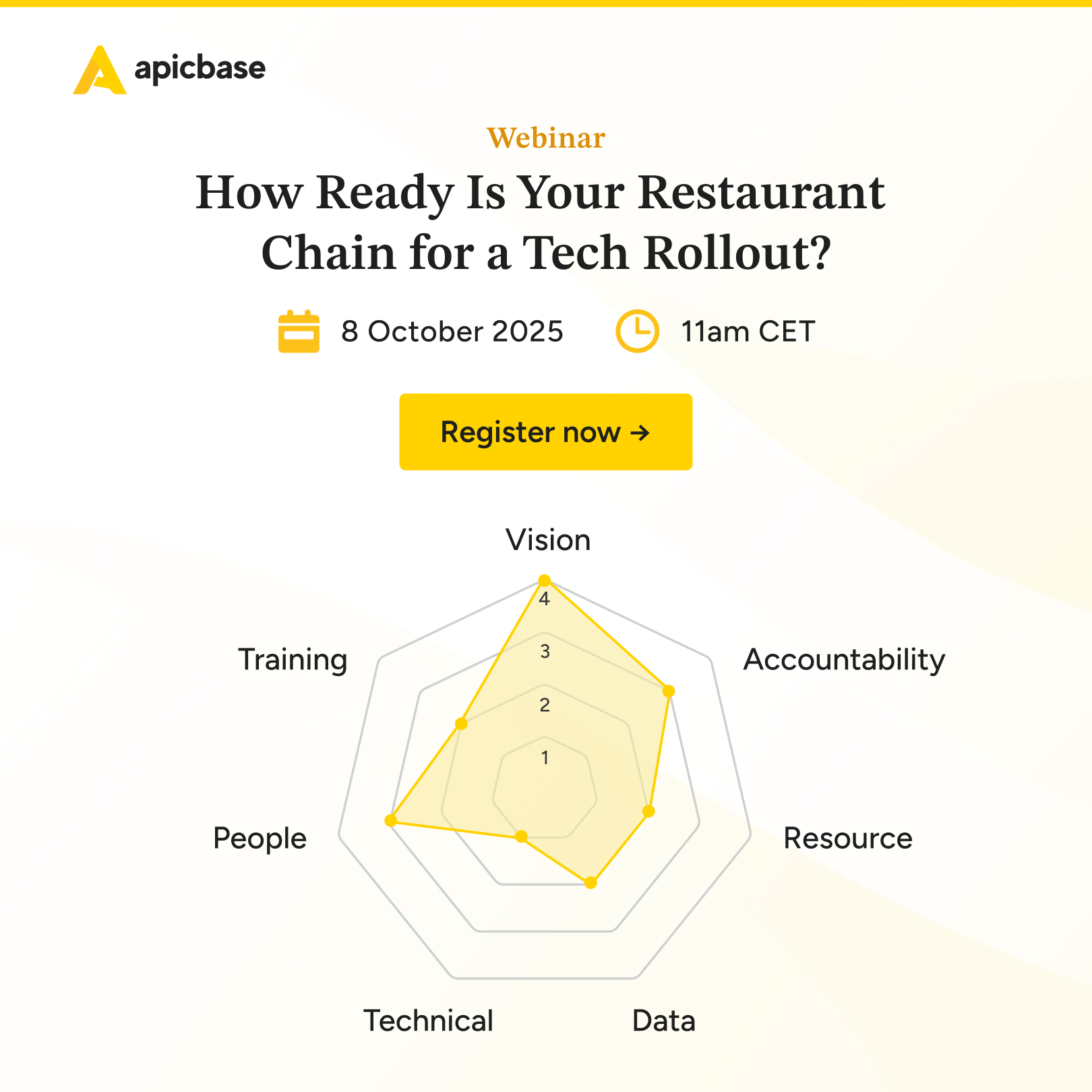The first few weeks of using new software are intense for any business. If you run dozens of restaurants, it can feel downright overwhelming.
That is why we have developed an onboarding and support process that helps your company get the most out of Apicbase as quickly as possible.
Whether you are working on a proof of concept, a paid pilot or an enterprise-wide rollout, we have proven workflows and an experienced team to support you every step of the way.
In this blog post, I’ll discuss how the process works. I’ll also share best practices for rapid adoption by your employees so that you can maximise ROI.
Meet The Apicbase Team
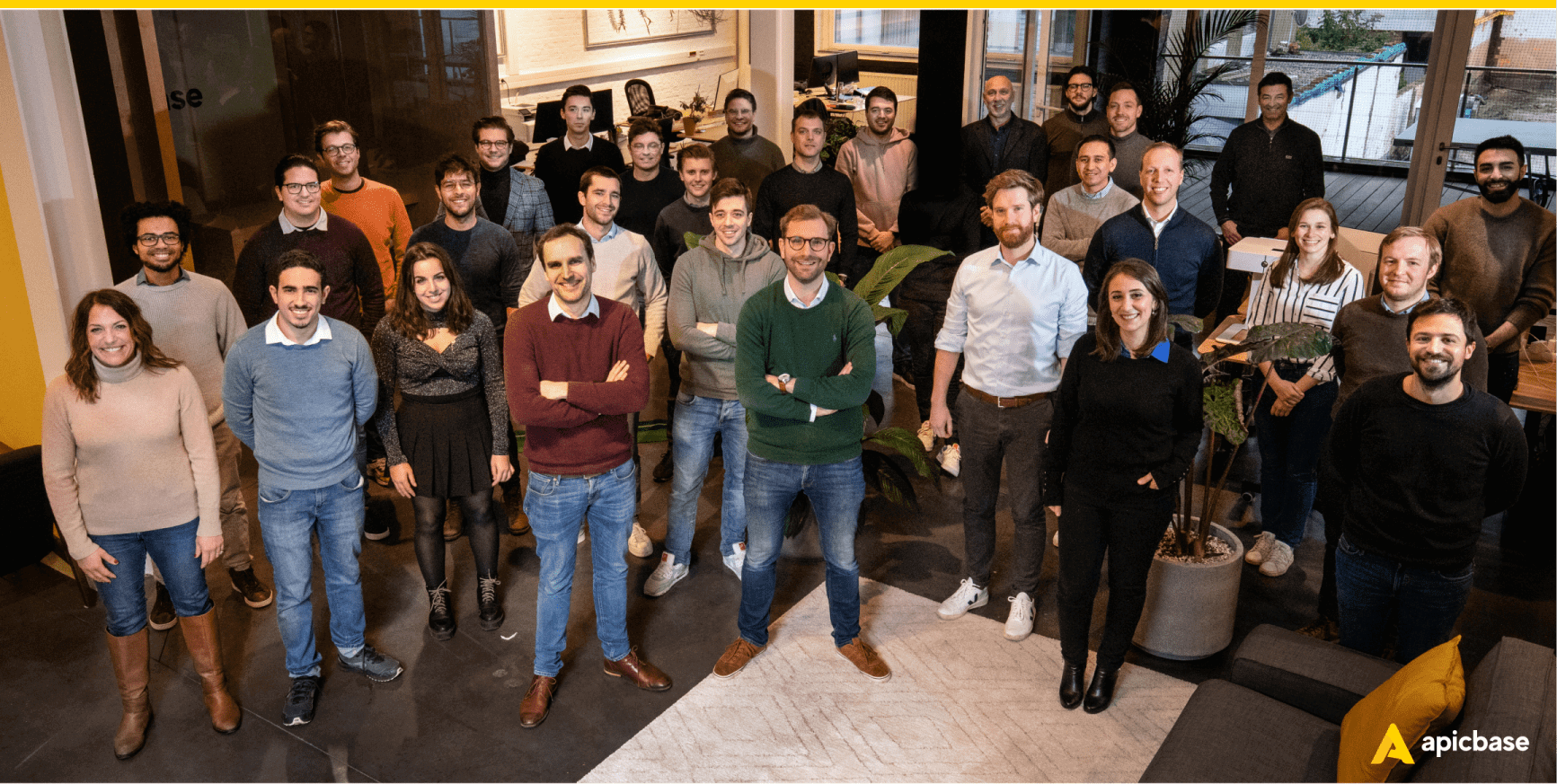
The people in charge of onboarding are part of our Customer Success team (CS). They will assist you during setup and help you squeeze every drop of value from the software.
CS will help you and your team to:
- implement Apicbase efficiently;
- generate buy-in throughout the company;
- maximise ROI.
Oh, and they are world-class.
I’m biased, of course. The CS team sits opposite me at the office, and I know them all pretty well, but honestly, they are a force of nature. These men and women are professional, true experts and keen to help.
“The Customer Success team is fast, eager to help, and they are super friendly.”
Fréderique van Alfen-Las
Team Leader Office Support Radboud University.
We love Fréderique! She’s in charge of 18 food & catering locations on campus. You’ll find plenty more happy customers in our customer stories. Go and have a look. You’ll hear what other food service companies say about our customer success team.
The people of CS truly are the heart and soul of Apicbase.
However, don’t mistake strong interpersonal skills for soft leadership skills. During onboarding, the CS team will take the lead to help you reach your goals as efficiently as possible.
I’ll explain how in the next section.
What Can You Expect From Customer Success?
Going from an old way of working to a new digital solution requires an organised approach.
CS will take you through the implementation process step-by-step to help you ensure quick adoption by your employees. The aim is for them to feel comfortable setting up the platform and enable them to generate a strong ROI within the desired timeframe.
Let’s look at the setup phase.
1. Identifying priorities
Success looks different to everybody. Multiple people in your company will be working with Apicbase. They all likely have different concerns. The head-chef wants to centralise recipes, the operation manager wants to streamline the purchasing behaviour at the sites, and the CFO wants to reduce food costs by a clean 4%.
During a kick-off meeting, CS will go around the room and take note of the success statements of each stakeholder and organise them according to priority.
By identifying priorities and focusing on results in these areas first, your employees get a strong sense of the software’s power from the beginning, increasing buy-in and making roll-out across the company easier. There’s always time later to talk about all the clever little features Apicbase has when the system is up and running.
2. Setting expectations
Once CS understands what success looks like to you, they will communicate the ‘what, why, how and when’ needed to get there.
Having clear expectations before implementation makes it easier to allocate resources and plan short-term goals to hit those big milestones quickly and accurately.
Moreover, it makes the purpose of the implementation more tangible. For example, imagine HQ’s objective for the implementation is to manage inventory. Still, the development chef, who is in charge of setting up the system, will only use it to manage the recipe database. In that case, ambiguities may arise between users about what to do or how to access certain features.
CS communicates what to expect and how to do it. It avoids confusion during implementation.
3. Creating a roadmap & timeline
A roadmap provides an overview of the implementation process. It brings clarity to what tasks need to be completed and when.
CS will set up the roadmap in close collaboration with your project leader. It allows everyone involved to clearly understand the objectives and timeline that must be met for successful implementation.
A roadmap also helps prioritise necessary tasks versus those that could wait until later. This ensures resources can be allocated appropriately, and avoids getting sidetracked by things that don’t contribute to the main objective.
For example, if success means streamlining the purchasing process for 100 locations, and potentially saving thousands of euros per week, then defining the specific font of the purchase orders can wait until later.
Additionally, having a concrete plan makes it much easier to adjust if any issues arise or circumstances change.
Finally, the roadmap lets various stakeholders stay informed on the project’s progress and ensures clear and organised communication.
4. Guidance and support
With the right resources, every user can get started quickly and easily. Apicbase has developed a vast knowledge base and support system, that is accessible anytime and anywhere. Whenever you have a question, there is an article, a video or a person with the answer to get you on track again.
- Apicbase Academy
The Apicbase Academy explains how to configure the platform using short videos. It will help you set up all features in no time.
- Help Center
The Help Centre explains everything you need to know about using Apicbase. Want to download a variance report? Insert the search term, and you’ll get an answer with a step-by-step solution.
- Chat support
There is always someone on hand to answer user questions. You’ll never get stuck when using Apicbase. Can’t find the partial stock count you were working on? Pop the question in the chat box. Our support team will help you asap.
- Training
CS will show you how to navigate the platform, so your team can hit the ground running. We work hard to make Apicbase as intuitive and user-friendly as possible. Most things speak for themselves, but we offer different training packages for when you want to take a deep-dive.
“Apicbase is very user-friendly and intuitive, making it simple to onboard numerous users. Configuration of the system is straightforward, after which it can be managed internally without any difficulties.”
5 Onboarding Stages for a Correct Setup
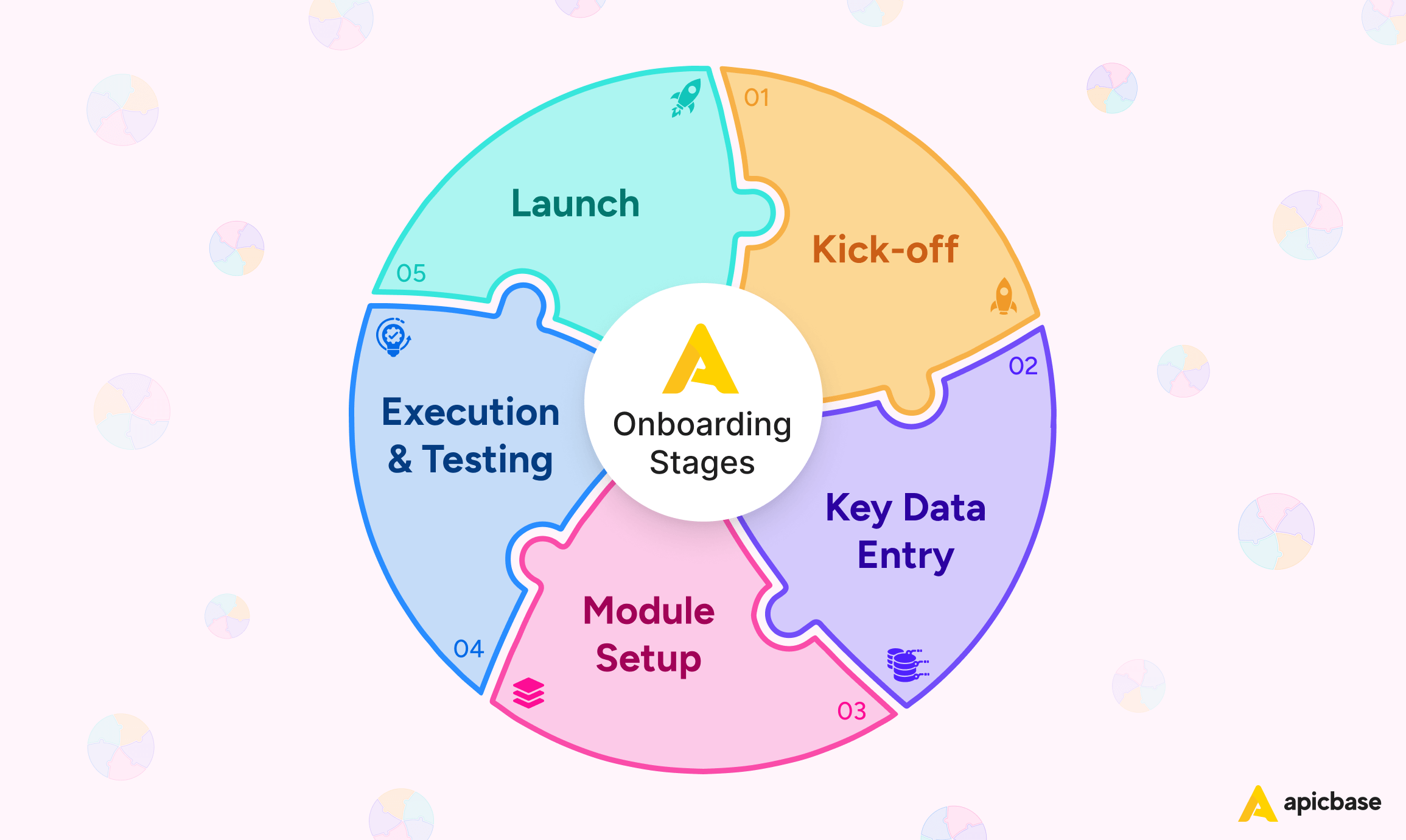
Your IP (recipes & menus), resources (ingredients & suppliers), and key processes (product development, inventory management & procurement) will all be managed in the system.
While your POS watches over revenue, Apicbase keeps costs under control. In short, Apicbase is a cornerstone technology that will be used company-wide. You want it set up correctly, so you can save time and costs asap.
That’s why we have developed a clear process that ensures everything runs like clockwork.
Onboarding consists of five stages:
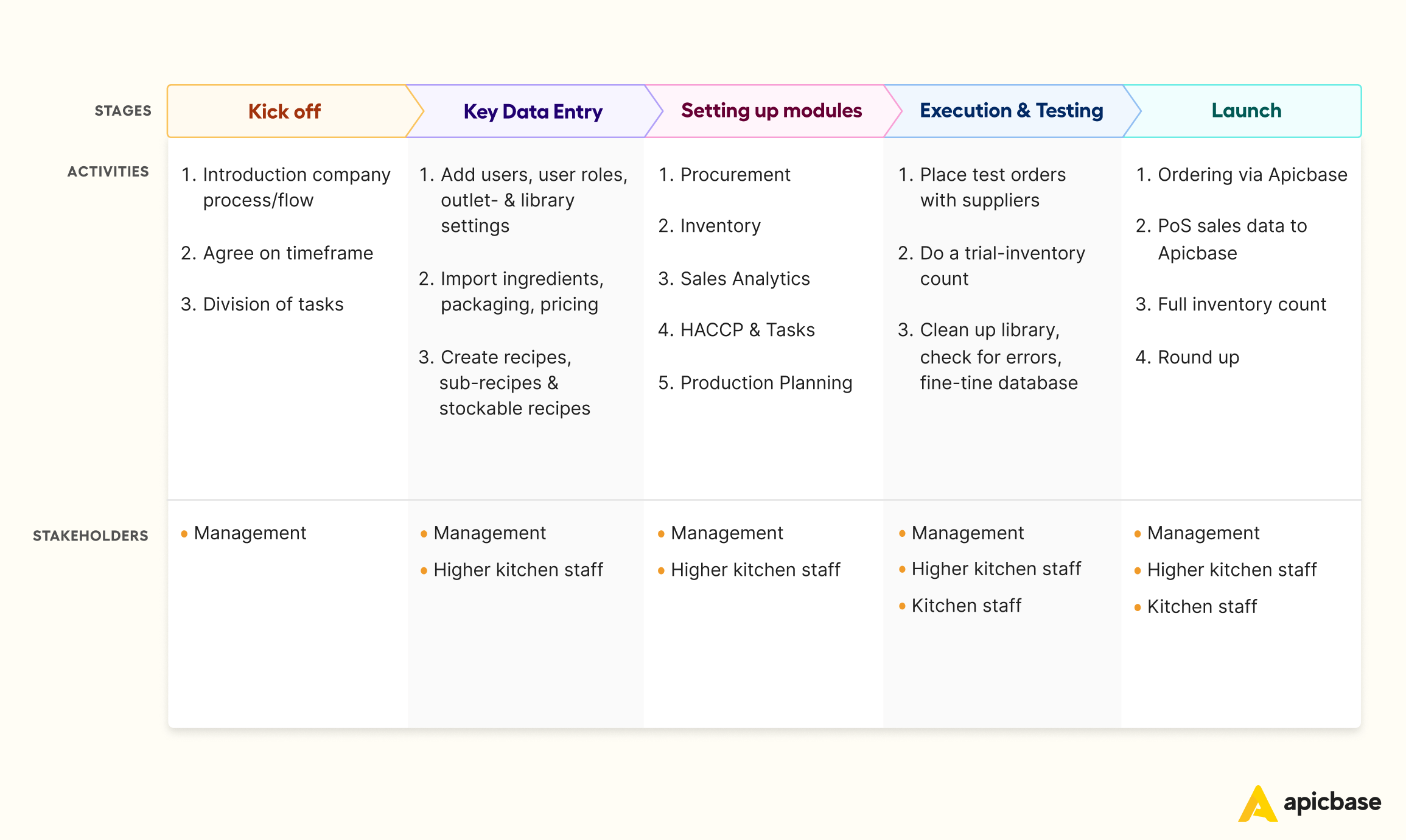
1. Kick-off
During the kick-off meeting, CS will explain the process, determine a time-frame, align priorities and divide tasks.
2. Key data entry
All essential information is added to the system at this stage. This involves setting up the different roles, libraries, units and associated permissions, but also adding your ingredients and recipes to the platform. The core of your restaurant business, your IP, is now accessible through Apicbase from every unit.
3. Module setup
This is where the fun gets real. Vital processes like inventory, purchasing and production planning are set up. At this point, you’ll start to see the true power of Apicbase in action, i.e. automation of inventory depletion and accurate purchasing suggestions.
4. Execution & testing
During the testing phase, we’ll test all processes, fine-tune the details and clean up any rogue data to ensure your F&B management platform runs like a well-oiled machine, all information is well-organised, and your dashboards are churning out actionable insights.
5. Launch
The final stage. Now it’s real. In this phase, we monitor the first usage of the system by your staff, meaning receiving sales data, ordering via Apicbase and the first full stock count. You are now fully operational and ready to reap the benefits of Apicbase.
Thanks to our customer success team’s step-by-step guides and assistance, your team can fully self-onboard. However, we also offer additional training packs, should you require them.
“We are currently onboarding Apicbase. After a short training (and excellent support) we have already configured everything ourselves according to our wishes.”
Customer Review on G2
The customer success team guides the process, monitors progress and answers all questions. They ensure you can get up and running smoothly, no matter how many outlets or concepts you are onboarding.
Best Practices For Maximum ROI: What You Can Do
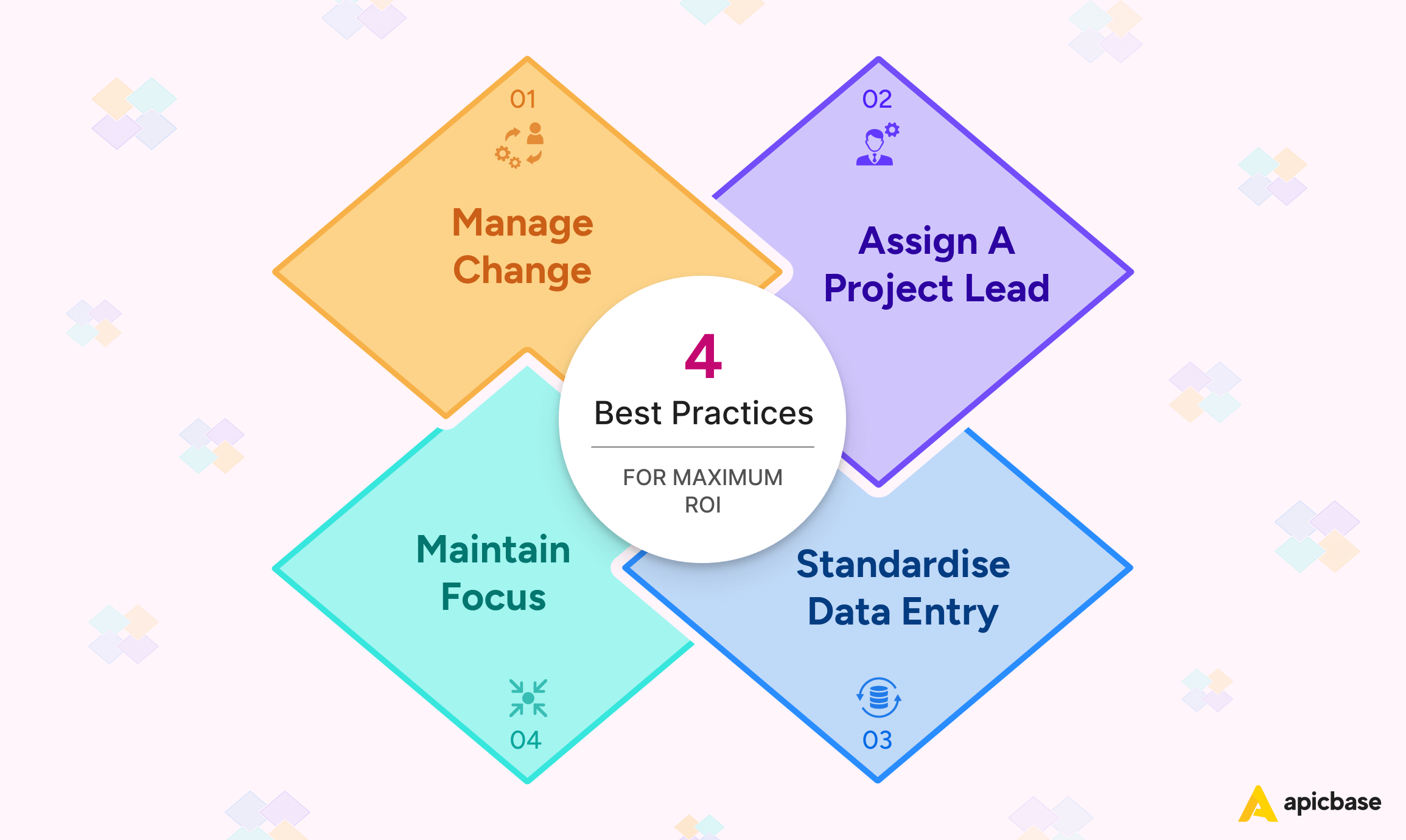
Before long, Apicbase will increase operational efficiency, free up time for your employees and collect valuable data.
But for the system to perform to its full potential, it is important to give onboarding sufficient internal attention within your company.
These proven best practices ensure a smooth and successful process.
- Change management
“We’ve always done it this way” – is probably the most dangerous phrase in the history of business. A change will always meet resistance, but if you prepare, equip and support your people, they will embrace the change and quickly see the benefits of the new technology.
A SaaS purchase is often a top-down purchase. The people on the restaurant floor aren’t necessarily involved in decision-making. And when they have spent years perfecting their personal spreadsheet, they are understandably reluctant to change how they work.
However, clear communication will eliminate that resistance. It’s important to explain why you are implementing a new system and why the old way of working, despite the awesome spreadsheet, isn’t cutting it any more.
When all stakeholders understand the purpose, the roadmap and their individual contribution to the company’s success, they are more likely to adopt and use the new technology effectively, improving the organisation’s performance.
- Standardise data entry
A digital tool is only as good as the data it receives. If you want the answer to 2+2, but someone enters 3+3 on the calculator, you won’t get the right answer, no matter how good your calculator is.
For an F&B management platform, entering the right data means adding ingredients and recipes to the system. Once those are in, you won’t believe what Apicbase can do.
It’s essential to take the time to enter the data correctly in a standardised way. Make sure someone in your company is available to set up the recipe database with the support of our CS team.
This brings us to the next best practice: having a dedicated internal team.
- Assign a project lead (and backup)
A dedicated internal team makes implementation a breeze. You’ll streamline the process and save time when someone on your team has been made responsible for overseeing the project.
The restaurant business is dynamic and intense. Everyone has multiple tasks and activities. If no one is explicitly responsible for following up on onboarding, there is a real chance it will get left behind. As a result, a tool that could save your employees hours per week sits on a shelf, collecting dust until someone finds the time to take it seriously. It’s about the last thing you want.
However, with a dedicated team – which can be as small as one person – you’ll avoid delays because of missing information or because people are busy doing other things.
Another reason to have a dedicated team is high turnover in the hospitality industry. Therefore, it is important to have at least one backup person who is also in touch with our customer success team and knows the system inside out.
This is not only convenient during onboarding, but you also avoid centralising all knowledge with one person. By familiarising several employees with Apicbase, you ensure continued smooth use, even in case of illness or job changes.
The last thing you want is Apicbase sitting on the shelf because the people using our advanced tech have left the company.
- Maintain focus
There’s so much to discover when you start using Apicbase. Once your employees understand the power of the software, chances are they’ll be inspired to ditch the roadmap and take five steps at a time. Other times, they might be tempted to pull the brakes because they want a tiny feature to work a certain way.
When that happens, the best thing to do, is to zoom out and think back to what you’ve defined as success and bring the focus back to that.
For example, you want to streamline the purchasing behaviour at 100 outlets. Should a tiny feature block the objective of saving thousands of euros per week? Probably not.

Let us introduce you to our world-class team.
At Apicbase, we understand the challenges of adopting new technology, especially in the fast-paced world of the food industry.
That’s why we’ve built a team of experienced professionals dedicated to helping you navigate the transition seamlessly.
If you’re ready to take your multi-unit restaurant operation to the next level with the help of innovative technology and a dedicated team, get in touch with us today.