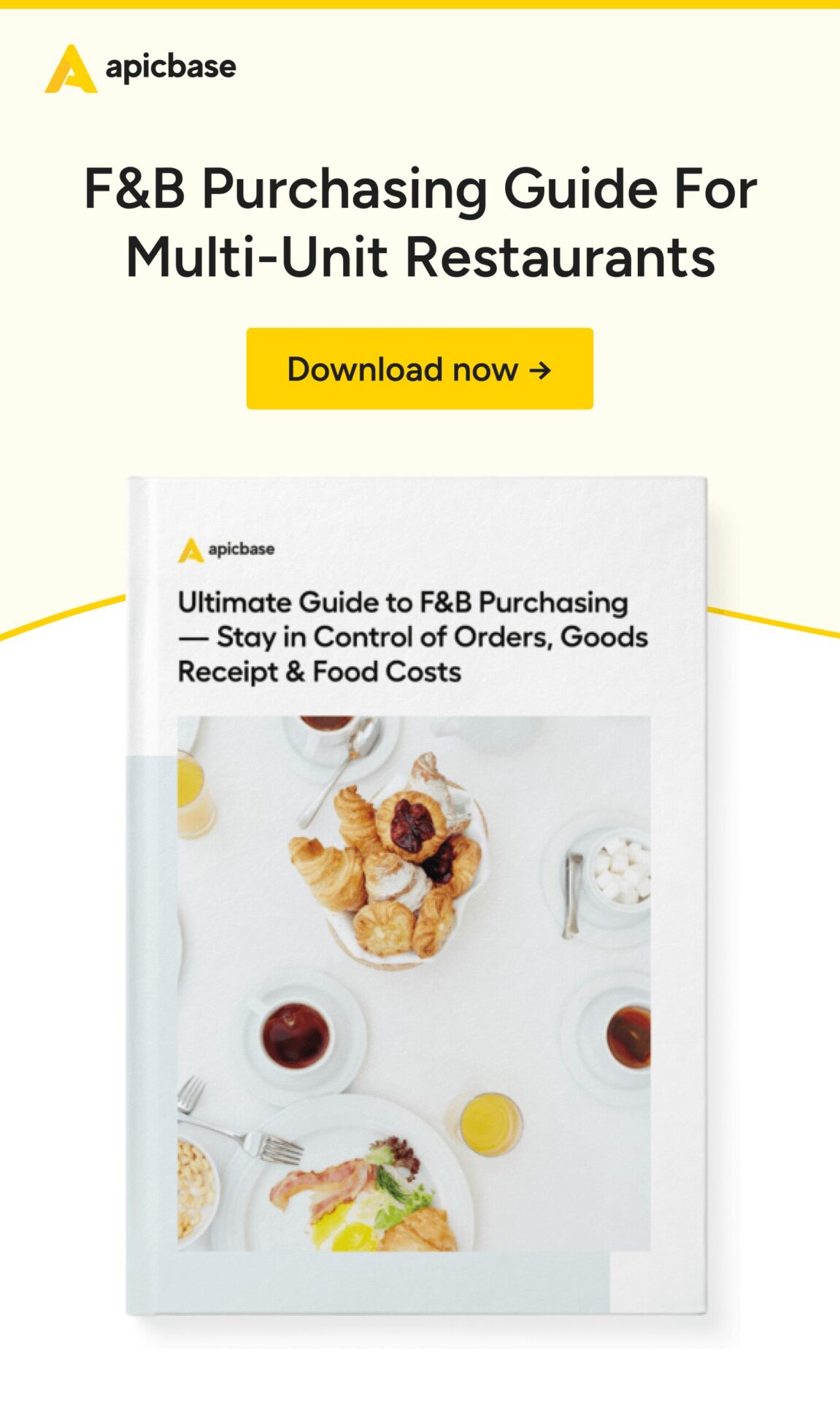Next to inventory management errors, F&B purchasing mistakes are the number #1 reason operators struggle to get their food costs under control. That’s because many operators haven’t optimised or standardised their restaurant procurement process.
You might be a natural at finding reliable suppliers and negotiating contracts, but that’s just one piece of the procurement process. To prevent costly errors, you need to create policies for every step in the restaurant purchasing process and ensure all your locations follow those guidelines.
In this F&B purchasing guide, we’ll cover how to develop and strengthen your procurement process, and what to consider when evaluating potential suppliers. We’ll also explain how inventory management software can automate procurement practices and prevent common errors.
What Is Restaurant Procurement?
Restaurant procurement is not simply “buying stuff.”
Restaurant F&B purchasing (procurement)
is an intentional, goal-oriented, and meticulously planned function concerned with search, selection, purchase, receipt, storage, use, and control of a business-vital commodity. The goal is maintaining optimal inventory levels without overspending or wasting.
The three guiding principles in the restaurant purchasing process are:
- Look for every opportunity to control food costs
- Don’t run out of inventory
- Don’t overstock
The 6-Step Restaurant Procurement Cycle
If you want to stay on top of your restaurant’s F&B procurement activities, you need to start thinking about the whole process as a cycle, and not a one-off.
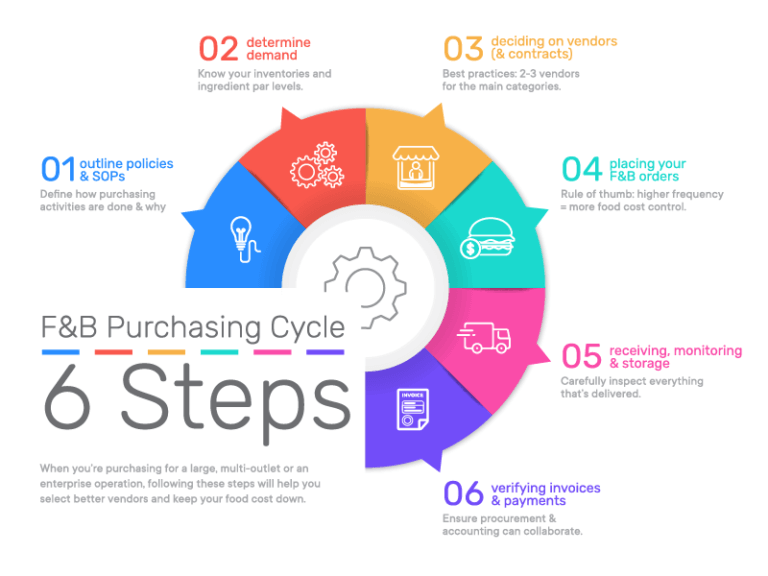
While this means that your job is never done (restaurant purchasing is not a ‘set it & forget it’ type of activity), there are still ways to optimise the whole thing so it runs like a well-oiled machine.
When you’re purchasing for a large, multi-outlet or enterprise operation, following these steps will help you do a better job. Select better vendors, serve better food, and keep your food cost down. And you’ll do it all without fumbling and making costly mistakes.
1. Create restaurant procurement policies & SOPs
Small to medium foodservice operations generally don’t have robust purchasing standard operating procedures (SOPs) and policies. But SOPs (Standard Operating Practices) are essential for making good procurement decisions.
If you don’t have any policies for procurement practices, take a look at the following examples:
Example: Ordering policy
“Every Friday and Tuesday afternoon, the group procurement manager reviews F&B orders for all XYZ outlets and sends orders to individual suppliers. Vendors deliver the items to locations every Monday morning (for Friday orders) and Thursday morning (for Tuesday orders).”
This policy centralises the procurement process, defines supplier obligations, and ensures delivery schedules don’t disrupt production.
Example: Food specs policy
“Outlets in the ABC group have menu items that require the use of Grade: Prime cuts. Outlets in the XYZ group do not serve expensive meat cuts, and should only request (and use) Grade: Good cuts.”
This policy illustrates how procurement managers can control food costs across multiple concepts.
2. Purchase to meet demand
You should always purchase to PAR levels because they’re calculated based on historical sales data. They’ll help you get as close as possible to the right amounts (without overstocking or understocking).
Barring daily counts, there are two ways to get to these numbers:
- Running inventory – every item from the stock is requisitioned and noted down on the inventory sheet before hitting the production line. At the end of the day, those requisitions are tallied and taken out of the beginning inventory. If the end-of-day count for a particular item is below the par level, that item is added to the next order list.
- Digital inventory – restaurant inventory management software, such as Apicbase, keeps track of inventory levels automatically, also known as the perpetual inventory method. Sales, production, and internal transfers deplete the inventory based on recipe spec sheets. Once items fall under par levels, the system creates an order form, and you can review and approve it.
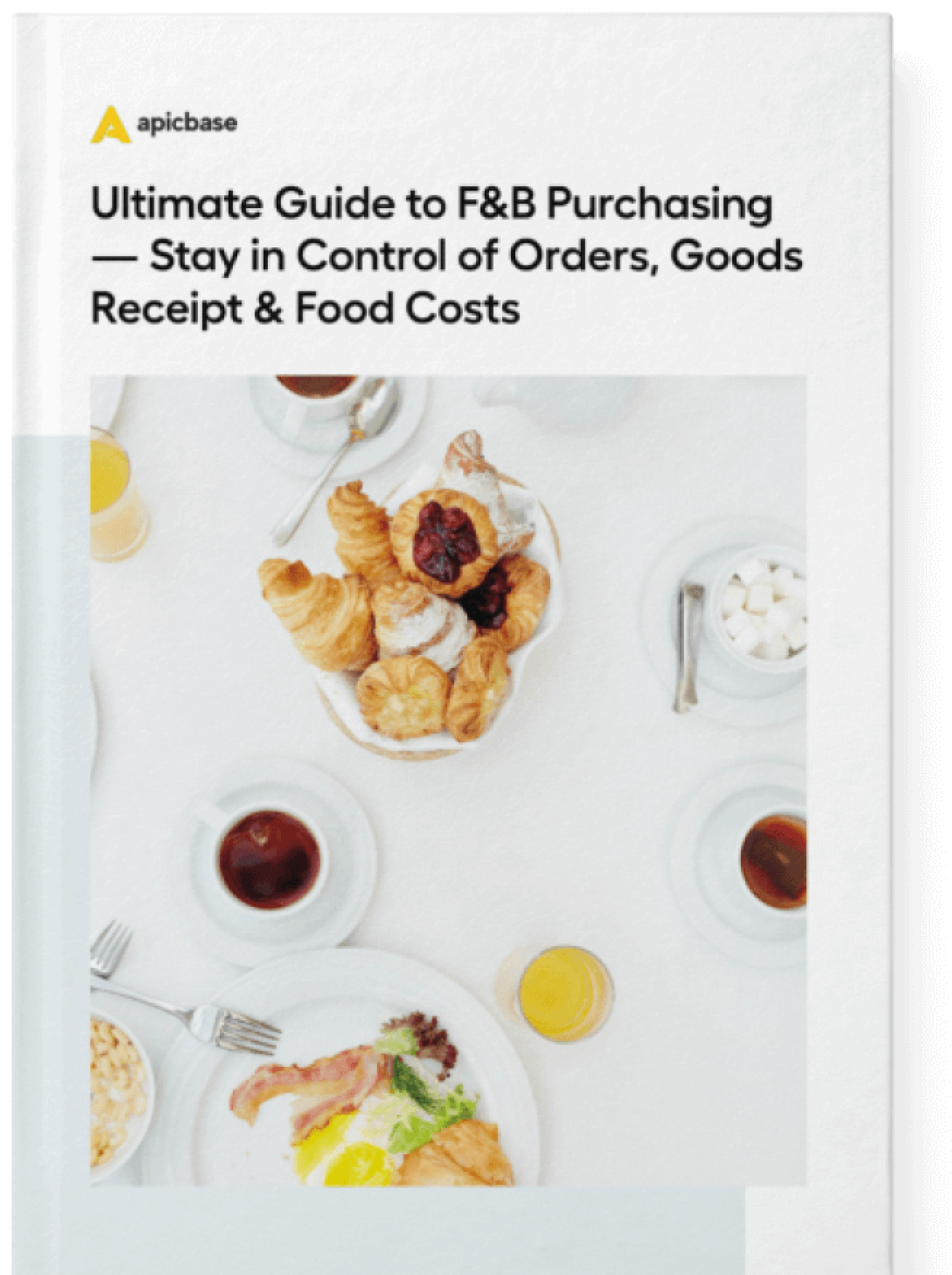
[Free PDF] F&B Purchasing Guide For Multi-Unit Restaurants
In this e-book for the foodservice industry, you’ll find proven tactics and guidelines to help restaurant managers make better purchasing decisions when ordering food and beverages.
3. Select suppliers
How many suppliers do you need to ensure product availability? It depends. If your locations are hundreds of kilometres apart, you may need multiple vendors. But if you have just a few units in the same city, you might not need multiple suppliers.
You might miss out on bulk discounts if you have too many suppliers. With fewer suppliers, you might be more susceptible to supply chain disruptions.
What is the optimal number of vendors?
Restaurant procurement best practices dictate having two or three vendors for your main categories (meat, dairy, and produce), and a handful of vendors for specialty items (cured meats, mushrooms, wines). This approach gives you alternatives for your essentials, and you can accept occasional bids to keep your vendors on the straight and narrow.
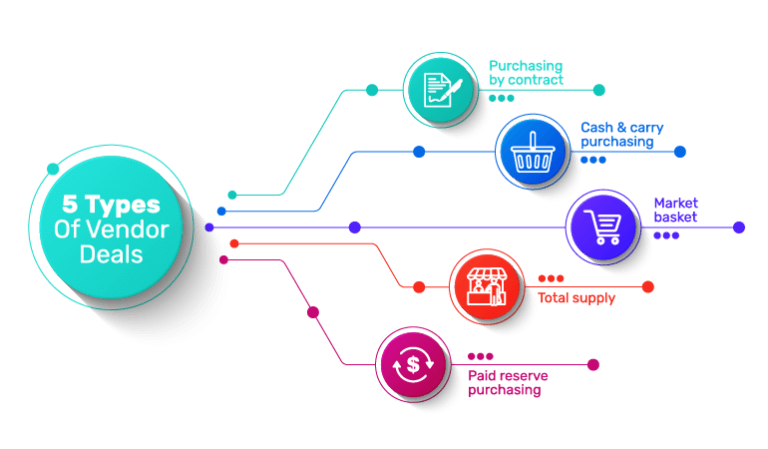
5 approaches to food and beverage purchasing:
- Purchasing by contract – either by quantity or set period. The pros are a steady supply at predictable prices. The con is that contracts may forbid you from buying certain products from other vendors.
- Cash & carry purchasing – buying from a local food warehouse (on the day and without a contract). The pros are that you walk in, compare prices, and find the best deal. The cons are there’s no delivery, product availability is unpredictable, and foodservice operators may not have time for in-person shopping.
- Market basket – negotiating prices for a selected group of commonly bought items. The pros are simplified procurement and better pricing for high-volume goods. The con is that prices for non-basket items may fluctuate, leading to potential cost variability.
- Total supply – buying everything from a single vendor. The pros are predictability and great prices. The biggest con is that you’ll rarely find high-end items, so this type of restaurant purchasing is best for fast-casual chains.
- Paid reserve purchasing – paying upfront for a predetermined quantity of a specialty product (like organic fruit or local fish). The pro is guaranteed delivery for products that may be in demand. The cons are (potentially) higher prices.
Most foodservice operations evaluate potential suppliers based on three factors:
- Price. Remember, you’re not looking for the cheapest price — you’re looking for the best price without compromising quality.
- Quality. Can the vendor guarantee consistent quality standards? Do they substitute lower-grade items when preferred items are unavailable?
- Delivery. Can you and the vendor agree on delivery schedules that work for you? If they are consistently running late, they’re likely causing problems for your production crew.
After you’ve had a few runs with the vendor, you can score them on all three metrics. For example, if you use a 10-point numerical grading system, your highest supplier performance score rating would be 10/10/10 (best price, best quality, best delivery). Include as many categories as you like. If fair trade practices and ethical sourcing are important to you, you can score vendors on those metrics.
About beverages
Most operators source beverages from wholesalers since shippers are not inclined to work in small batches (other than wine shippers working with select Michelin Star restaurants).
Quality is standardised, and the prices don’t vary much throughout the year, which makes inventory control and pricing more straightforward.
Compare prices to find the best possible deal from reliable suppliers and keep an eye on timely delivery & payment terms.
4. Prepare orders
Most restaurant operations place weekly or bi-weekly orders, with some placing monthly orders.
Place orders as frequently as you have to if that will help you control your food cost. Your goal is to be production-ready at all times without tying up money in inventory you don’t need.
Typically, ordering is a three-step process:
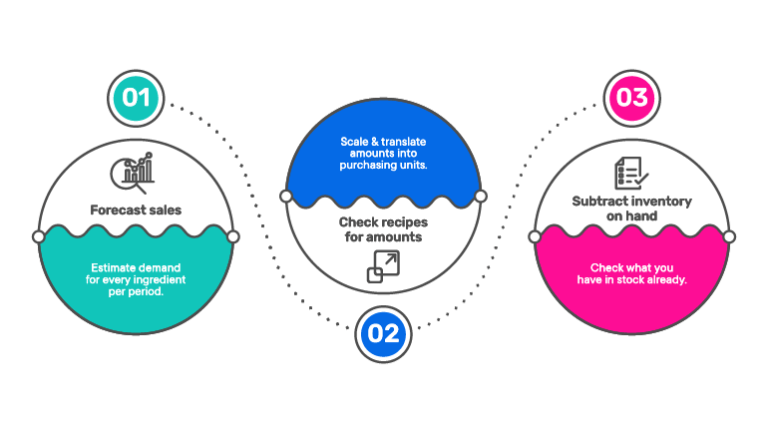
- Base order lists on sales forecasts. For every ordering period, estimate the demand for specific ingredients based on forecasted sales (you can do this for the month and divide by four to get weekly numbers, provided there aren’t any big weekly oscillations due to events or holidays). Apicbase supports the process with advanced demand forecasting.
- Check recipes for amounts. Look at your recipes to determine ingredient amounts. Translate those amounts into purchasing units (kilos, cans, bottles, etc.)
- Subtract existing inventory. If you’re using the perpetual inventory method, check the numbers from the previous night. (In the Apicbase app, this is automated. Your purchase forms have already been generated).
Now review product specifications and quality standards, as shown below:
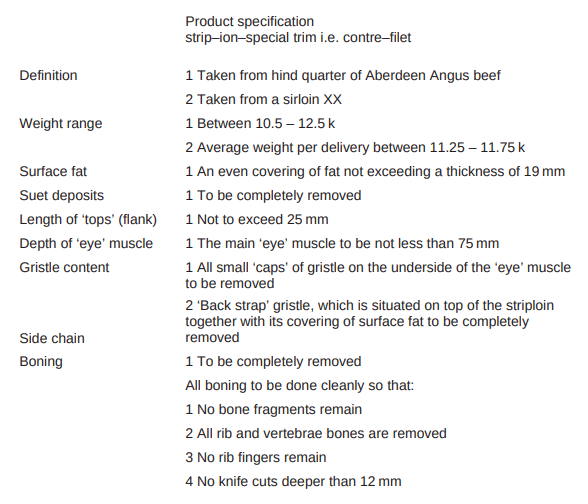
(If your specifications are not as detailed, that’s OK. Most items are standardised — for example, when you say “prime cut contre-filet,” most vendors know that means the best cut of meat, deboned, with suet deposits and gristle removed).
When you have your quantities and qualities, you can fill out your purchase order form.
Note: You’ll need several copies of this document, and your receiving clerk (at each location if you’re operating a multi-outlet) needs to have one so they can control the deliveries.
The most important points to include in a purchase order are:
- Restaurant, vendor, and delivery details
- Name of the product
- Quantity
- Unit of quantity (10-kilo crate, 24-bottle case, etc.)
- Standardised or descriptive quality
- Individual pricing and net cost for each item
- Total price for the order
Note: If you use Apicbase to manage food procurement, it automatically suggests purchases based on your POS data, inventory levels, and bills of materials. All you have to do is review and send the order.
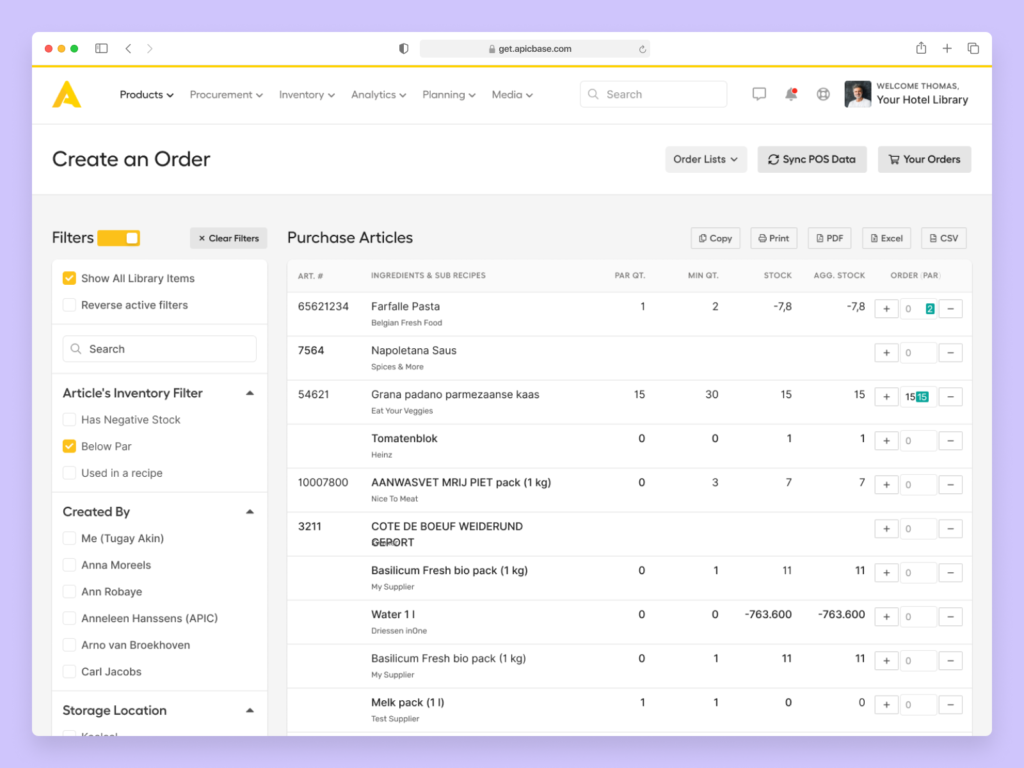
Curb High Food Costs With Data-Driven Purchase Orders
When your kitchen teams use procurement software for restaurants, every order they send to an F&B supplier is created using real-time data on stock levels, sales and production needs.
This way, you avoid the overstocks and shortages that increase your cost of sales and erode your margins.
5. Optimise the receiving process
You can have the best procurement practices and maintain optimal stock levels. But if you don’t carefully inspect everything that’s delivered, none of that matters. That’s because you have no control over what’s coming in (in terms of quantity and quality) and whether or not it’s usable, but you’re still paying for it.
Make sure your receiving team (a receiving clerk, chefs, or managers, depending on your set-up) has the info they need to accurately process deliveries and ensure all orders are complete.

The receiving clerk (manager or head chef in smaller operations) is responsible for:
- Inspecting the quantity and weight — All deliveries are measured against the purchase order and specifications. Under and over-deliveries are recorded in the daily record and dealt with appropriately.
- Inspecting the quality of deliveries — Thorough checks on expensive items (meat, wines, spirits); spot checks on produce (check the bottom layer of the case for wilted or rotten produce).
- Recording the daily deliveries — Special attention should be paid to recording off-quality deliveries, anything that was over or under-delivered, or deliveries of items that have passed their expiration date.
- Handling items & following proper storage procedures — Marking what goes into the freezers, cold rooms, and general storage. Making sure that rotating inventory procedures are followed.
- Preparing the necessary paperwork — This includes double-checking the delivery form to make sure that all the discounts and corrections have been applied; preparing paperwork for unsatisfactory items, and delivering the necessary documents to accounts.
In operations that have central vendor delivery (goods delivered to one location and then distributed to the outlets by the operator) some of these steps can be skipped.
However, if you have the bandwidth, review the receiving process at every location. This acts as a safeguard in case something was missed during the first inspection or if there’s pilferage happening on the way from point A to point B.
Apicbase users use the central kitchen management software to keep tabs on orders and deliveries from one unit or outlet to the other.
6. Verify invoices and payments
The last step in the F&B restaurant purchasing cycle is also the one that operators often skip.
Your procurement and accounting teams need to work together every month to verify invoices before paying them. This means double-checking the quantity and the quality of delivered goods, and matching them with order forms and daily lists of received goods.
If there are any changes in payment terms — like discounts, rebates, or corrections — they need to be reflected on the invoice.
Twice a year, review payments to verify that you’ve deposited the right amounts to vendor accounts. If you’re automating your payments, an error can slip in here occasionally — if you’ve paid less, you hear about it from the vendor. But if you’ve paid more … well, you probably aren’t getting a refund unless you ask for it.
Ideally, your back-of-house software should integrate with your accounting software to ensure purchase orders and invoices match.
Take Control of Your Restaurant Procurement Process with Apicbase
Apicbase is an all-in-one solution for managing multi-site operations. Whether you’re looking for restaurant inventory management software, a way to automate your procurement process, or identify reasons for food waste, Apicbase can help.
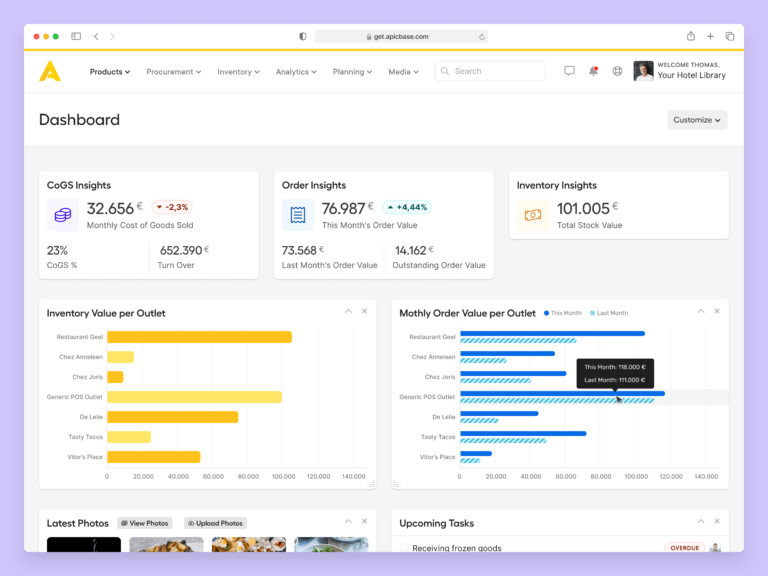
With Apicbase, you get complete visibility into the performance of all units. You can effortlessly calculate PAR levels to minimise waste, forecast demand, and avoid the costly errors that are all too common in restaurant procurement.
Connect your restaurant procurement, inventory management, and food costing in a single platform.
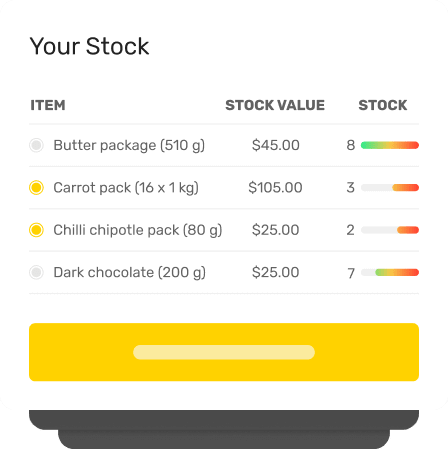
Find out how Apicbase drives efficiency and profit margins for foodservice operators.